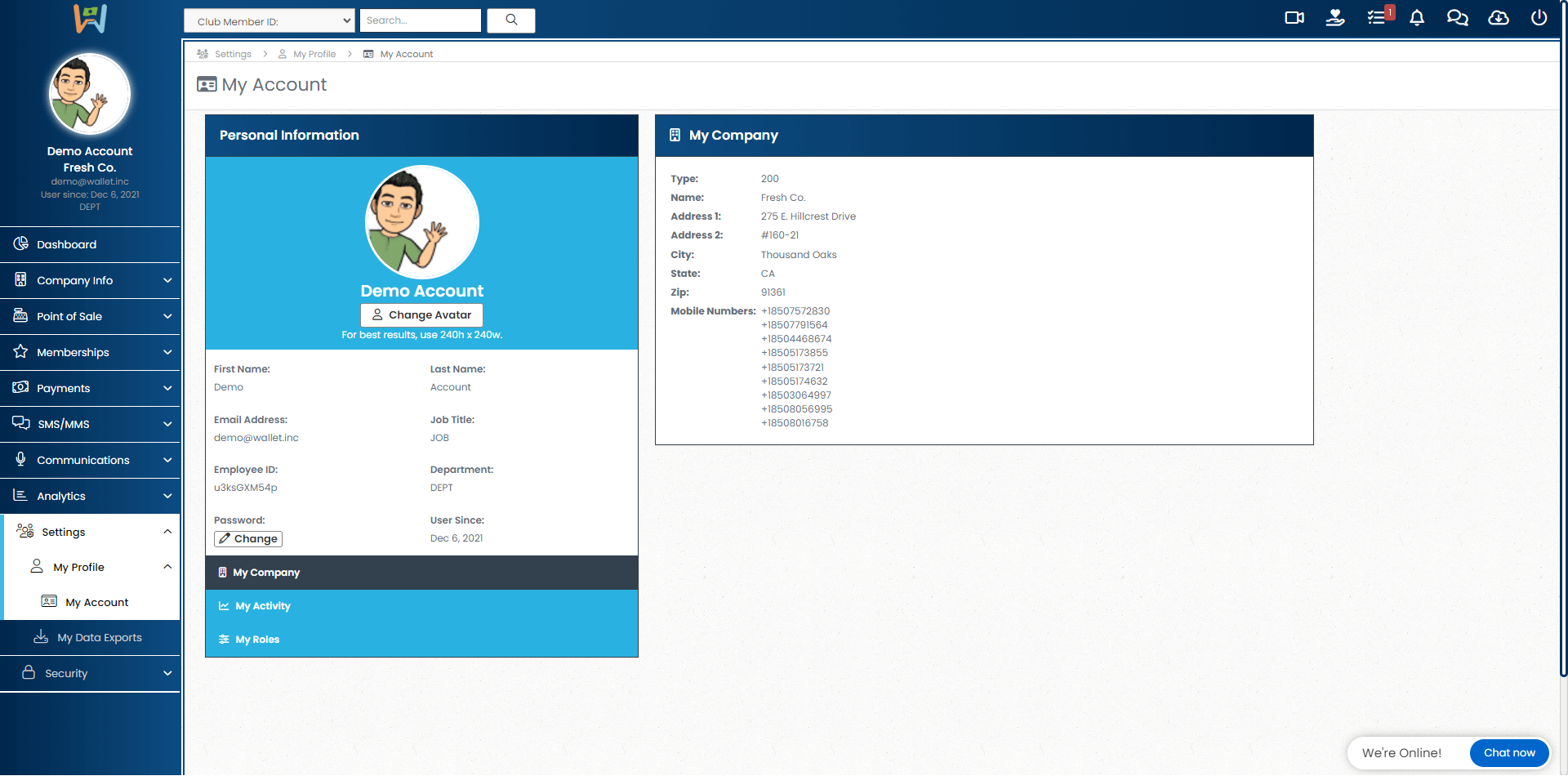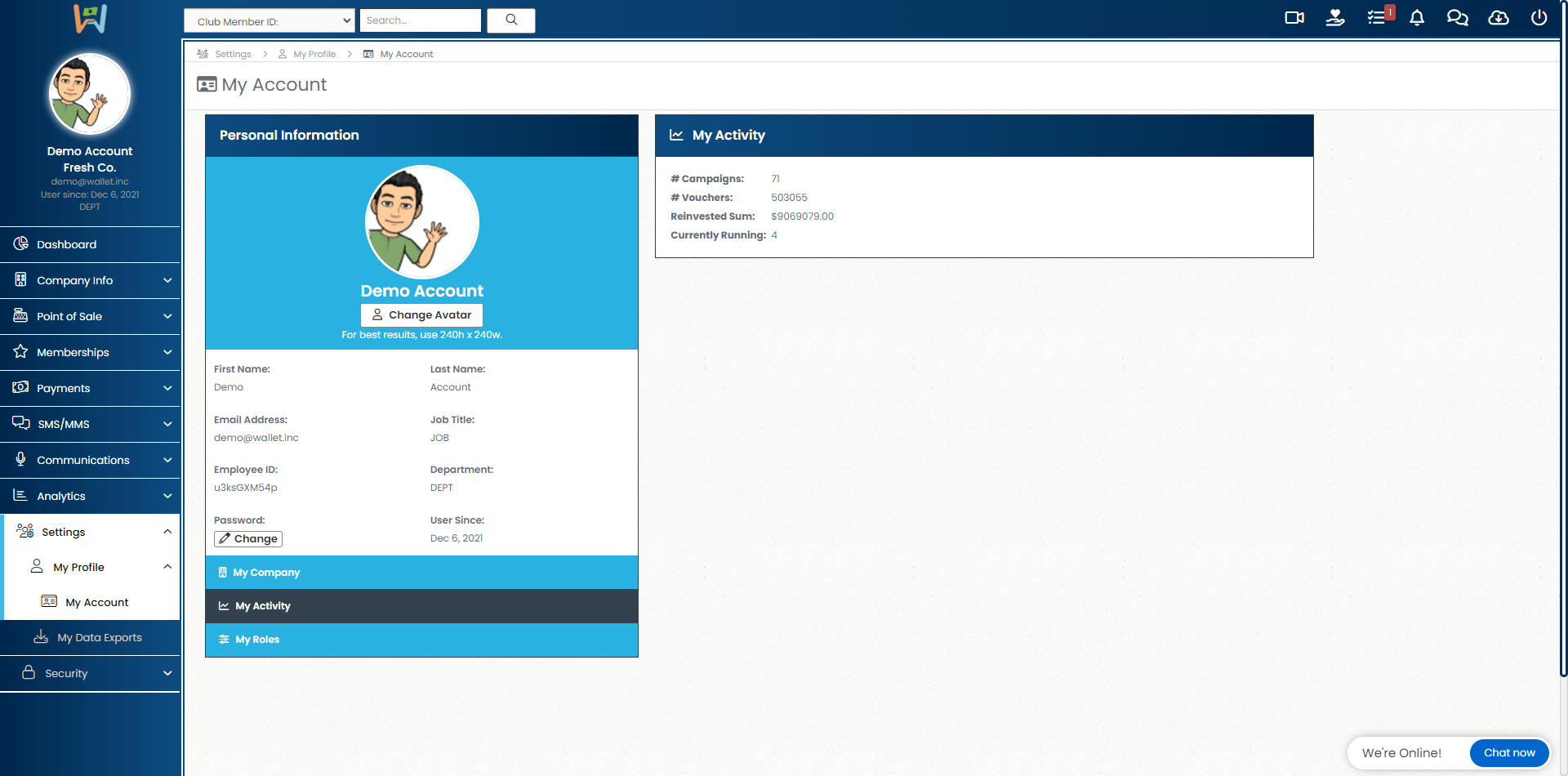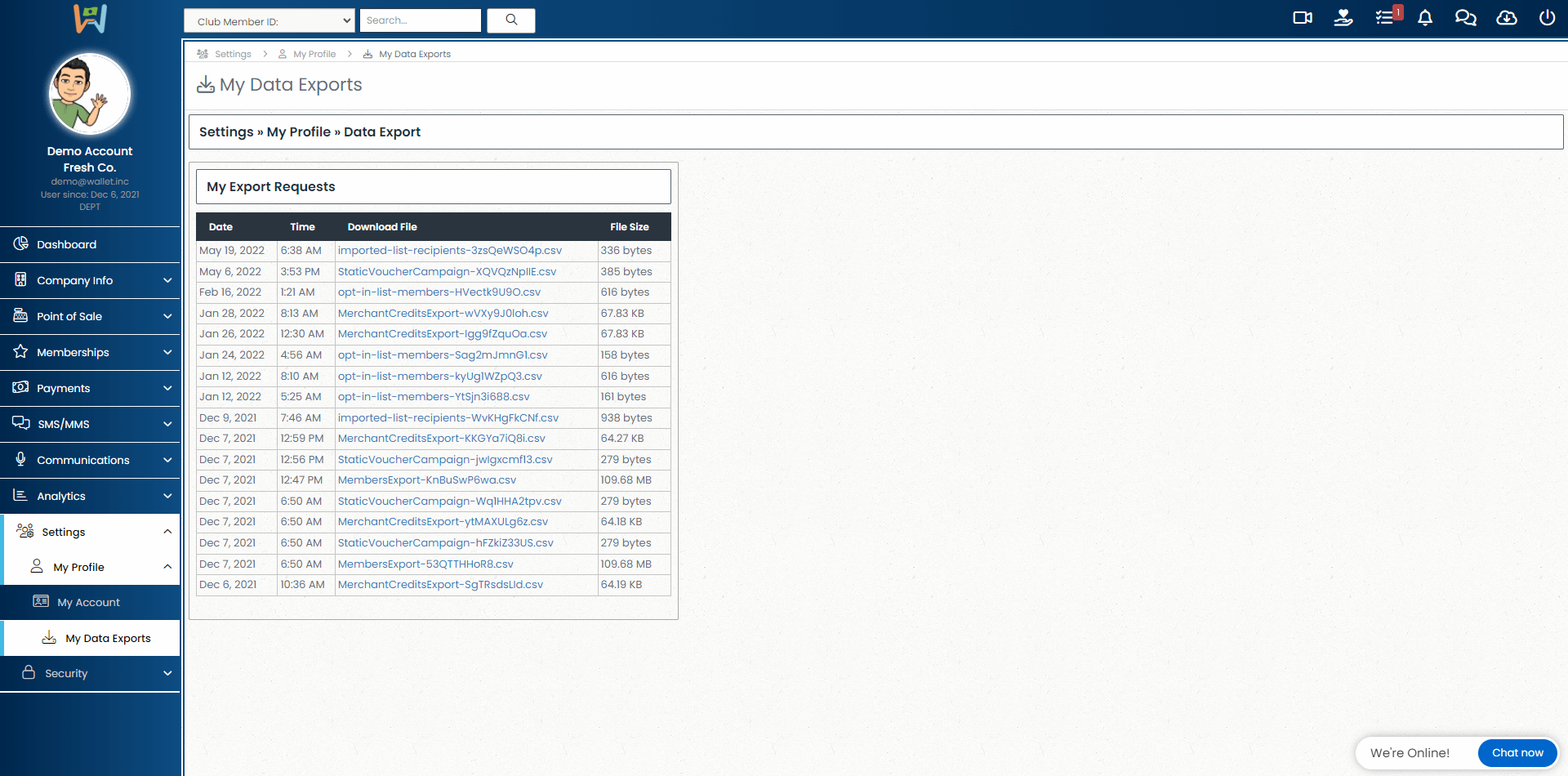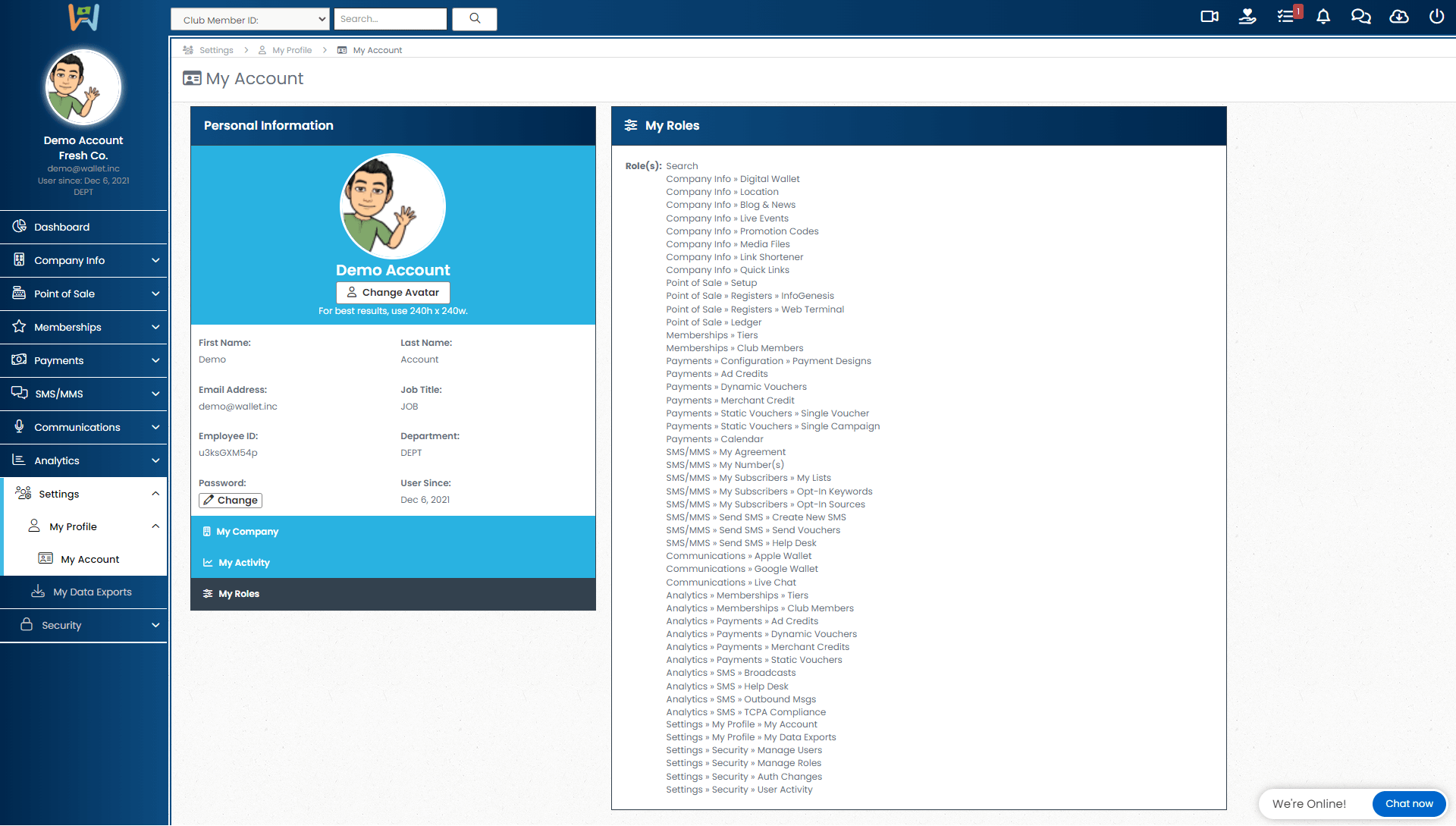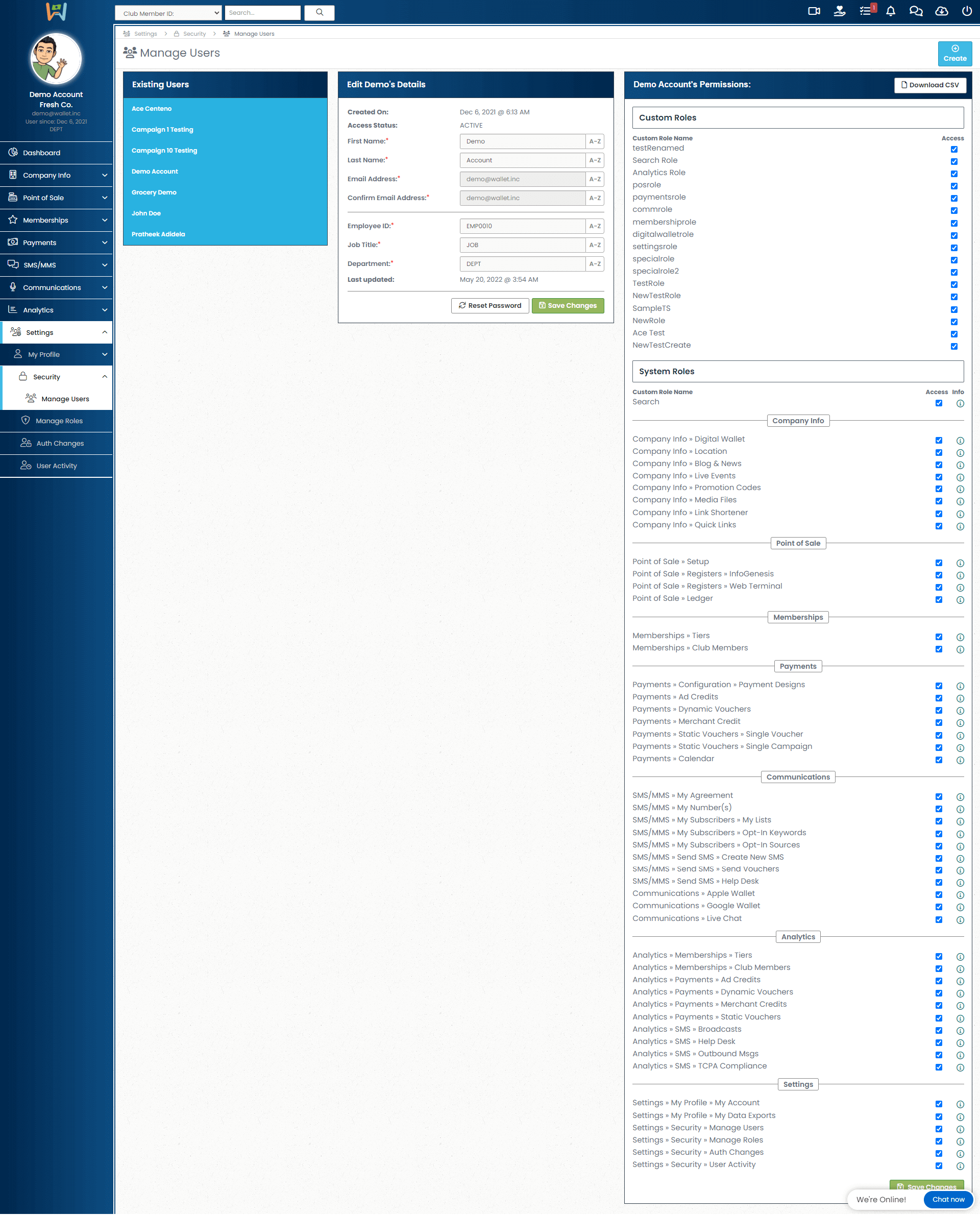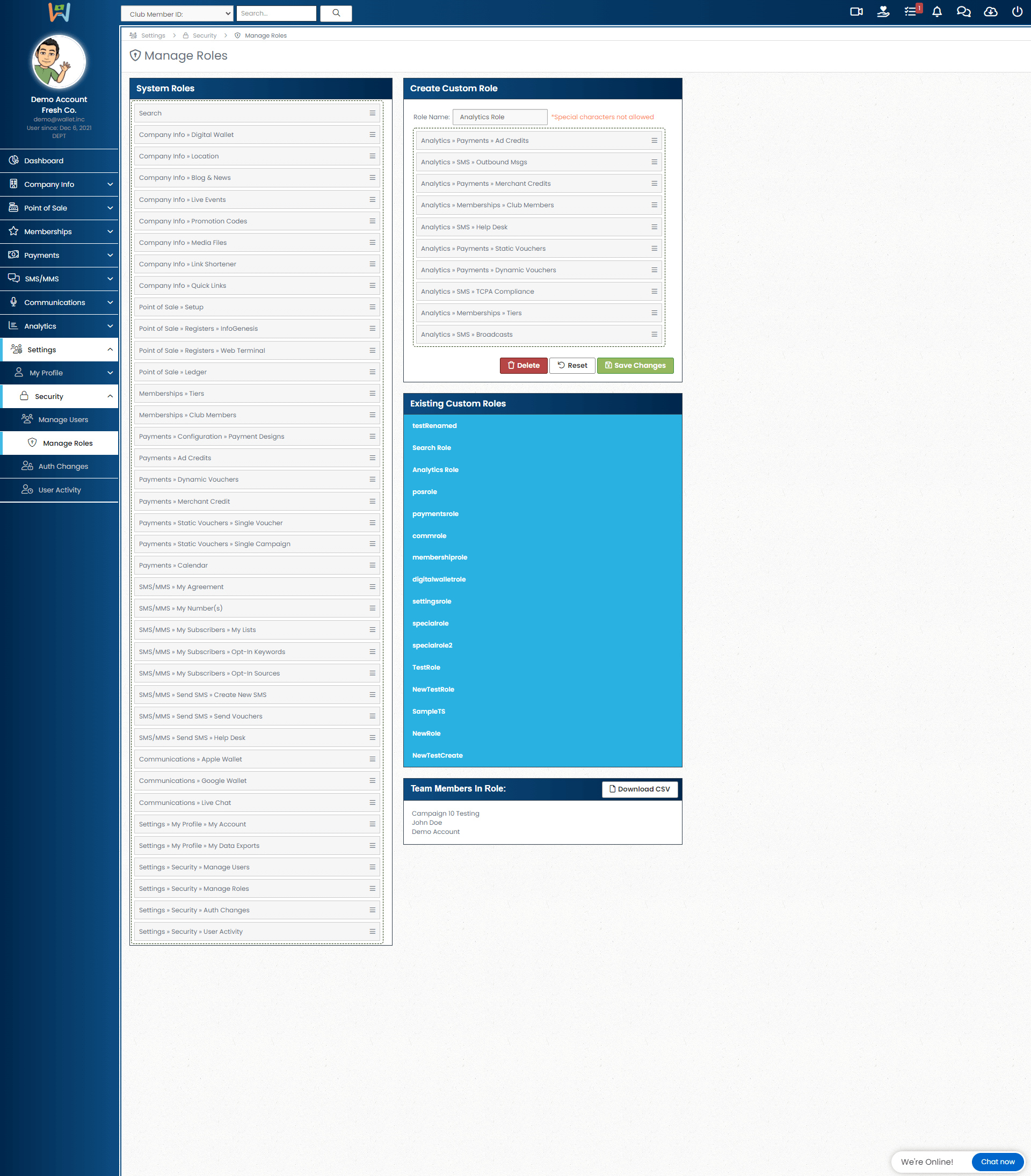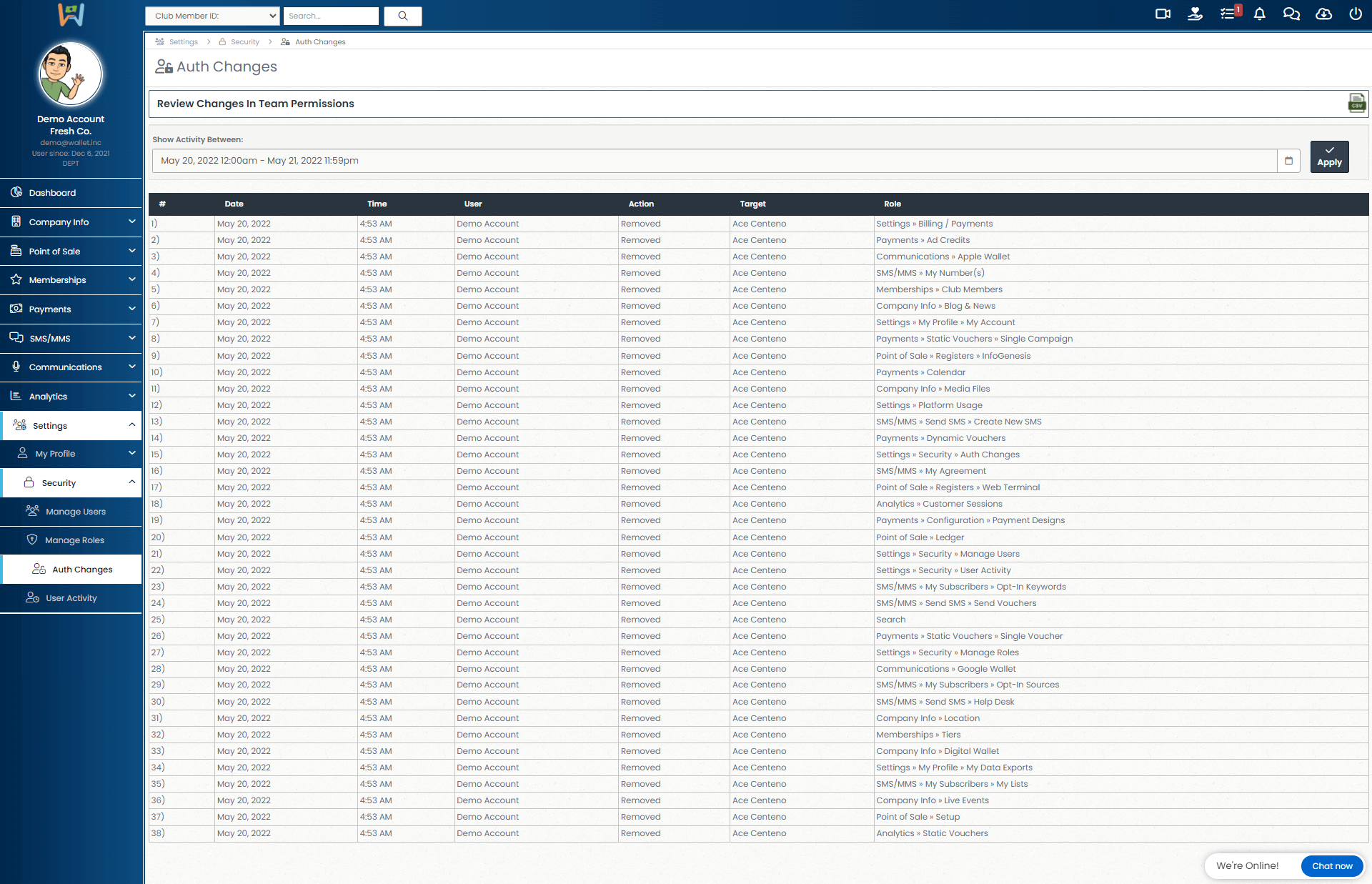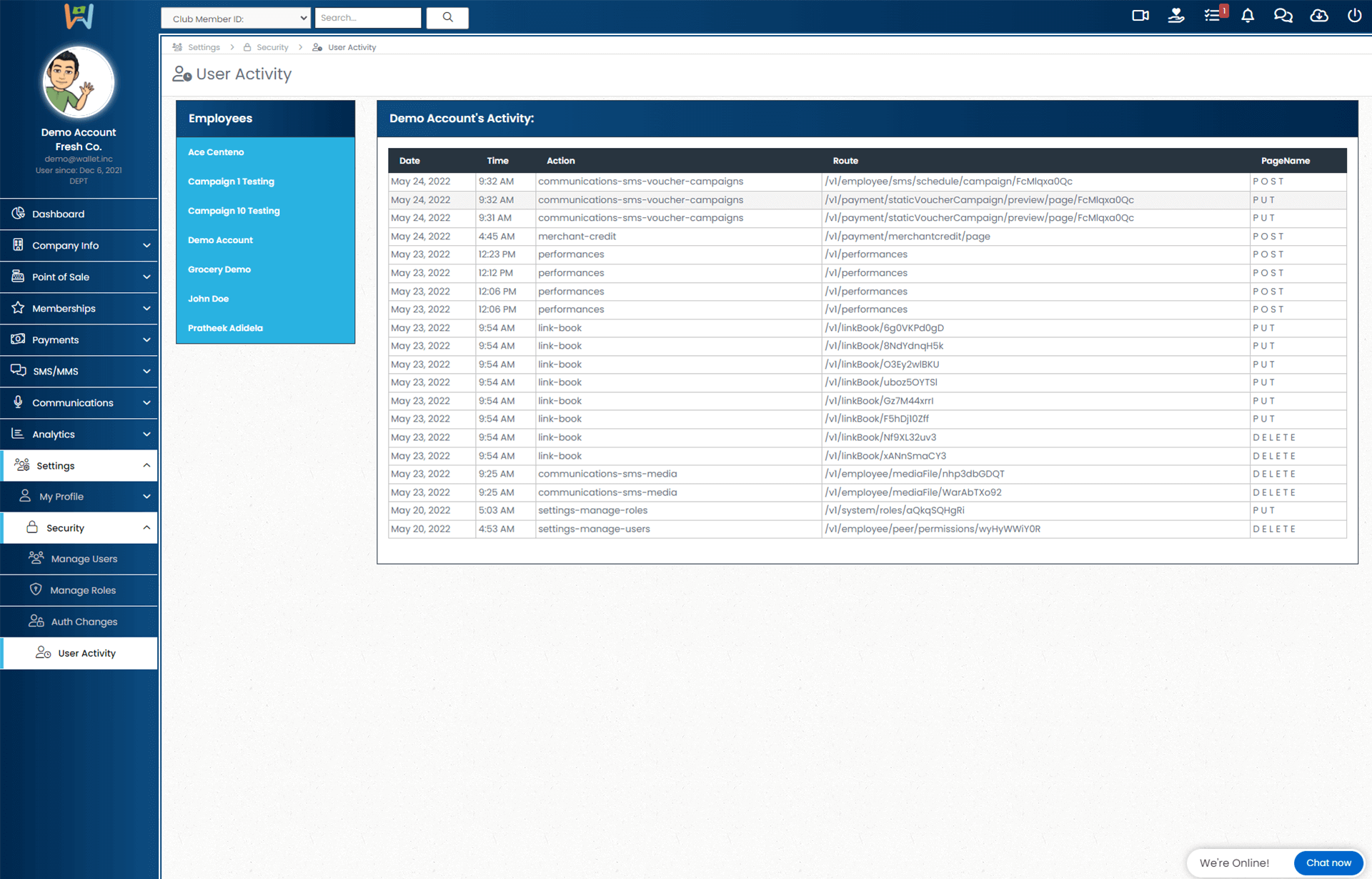My Account:
Review your account info, change your profile picture or password & more
The "My Account" page will always load the "My Company" window by default. This is where you can review your basic account information, edit your profile picture, and change your password. The "My Company" sub-category is where you can review pertinent information such as address, company name, associated mobile numbers/10DLCs, and Industry/Type for your business's wallet.
Review your current activity and some key indicators here
Under the "My Activity" tab on the "My Account Page" You will see how many campaigns have been run, how many vouchers have been sent, how many campaigns are currently running, and the total sum of dollars re-invested into your business.
Review the history of your data exports here
The "My Data Exports" page is where your team will find any data export requests and subsequent download files. This page also allows your team to review your data export history and maintains a log of your download files should you ever need them again in the future.
Roles-Based Access Controls (RBAC):
See what roles your account has access to here
The "My Roles" tab on the "My account" page allows your team members to review what roles and actions are available to them.
Manage how your team uses your business's Wallet
The "Manage Users" page is where account permissions for team members are set. Here is where you can edit existing user permissions and add new team members.
Manage the roles within your team's Wallet
The "Manage Roles" page is where custom roles for your team are created and managed. If an edit is needed to be made to an roles, you can do that here.
Auditing Team Activity:
See how your team's roles have changed through time here
The "Auth Changes" page maintains a log of how your team's permission authorizations have changed through time. This allows your team to audit and review the roles that each of its members play and have played through time as your Wallet changes. Pinpoint actions taken by individuals that have lead to a notable outcome with the auth changes log.
Review when and how your team is using your Wallet
The "User Activity" page is where your team's activity within your business's wallet is monitored. Here is where you will see when and what actions have been taken by your team.