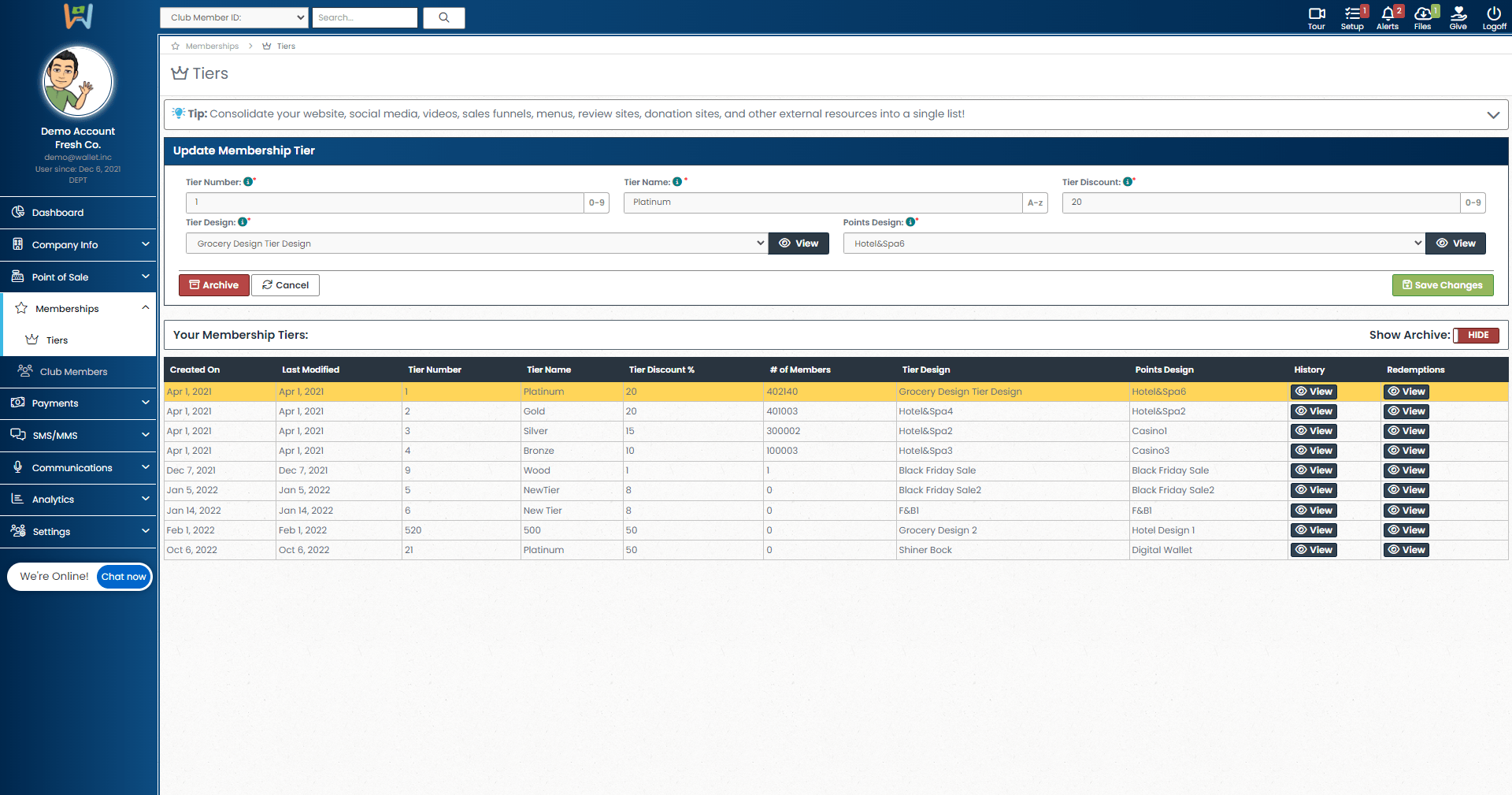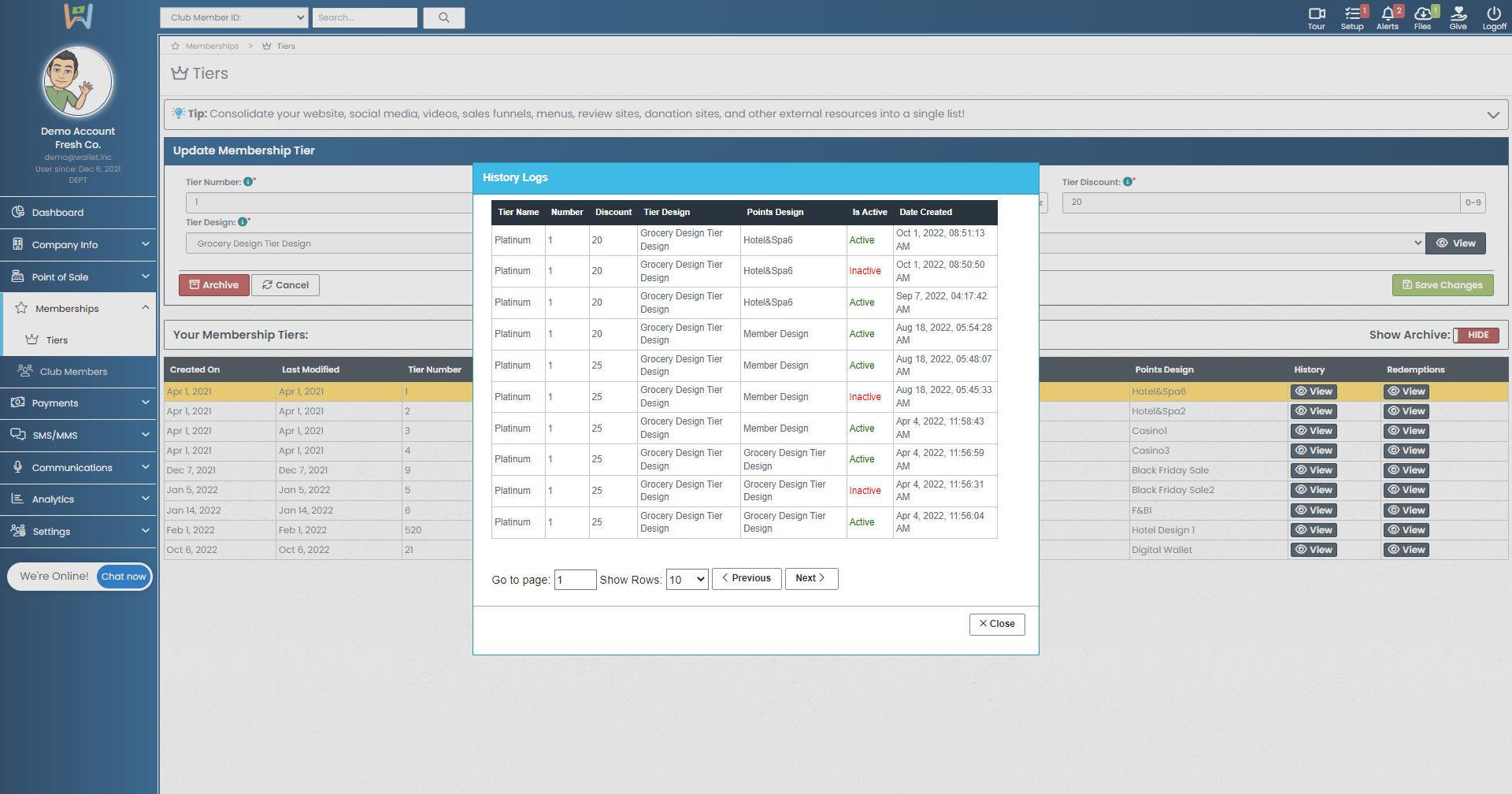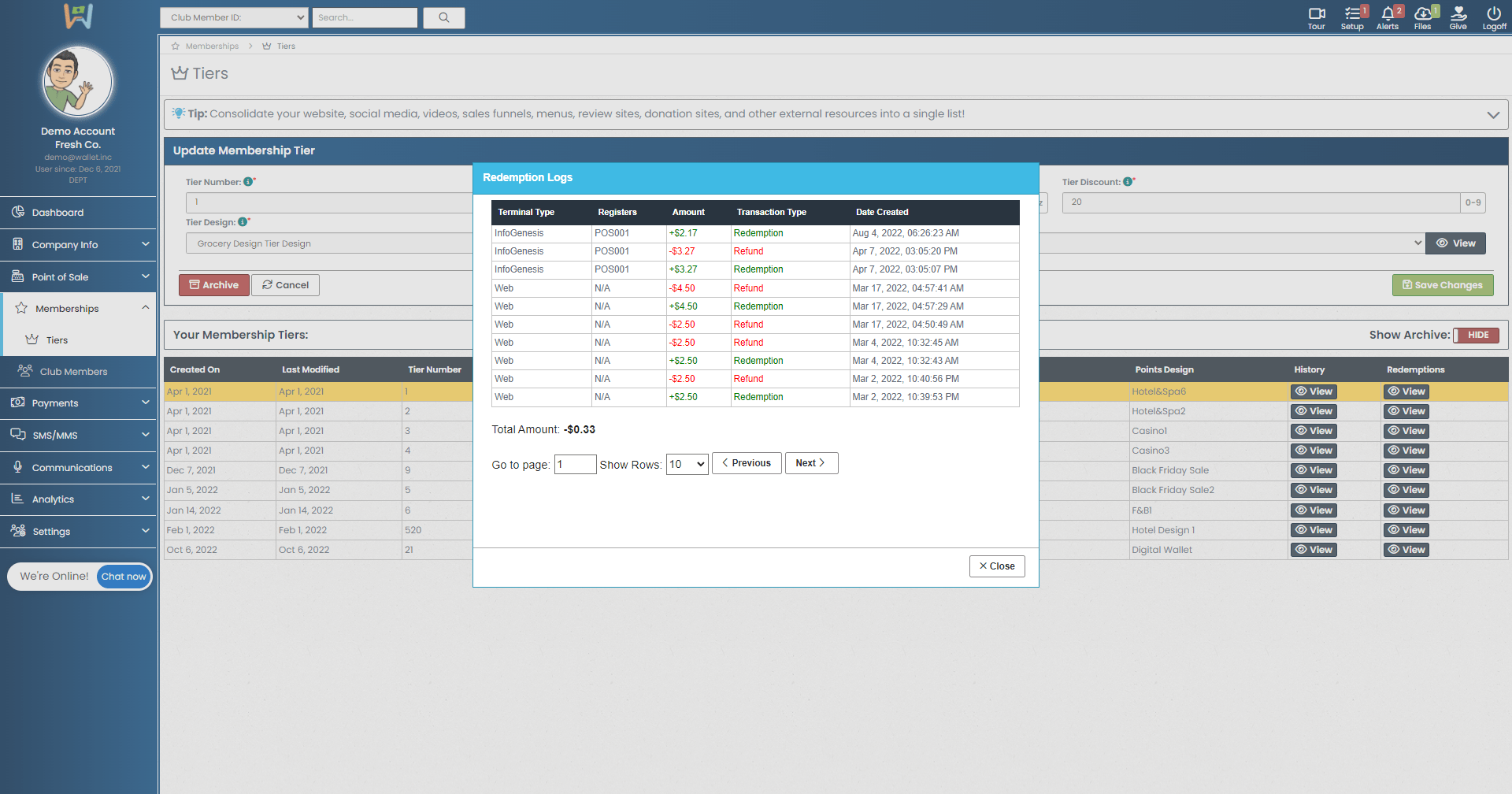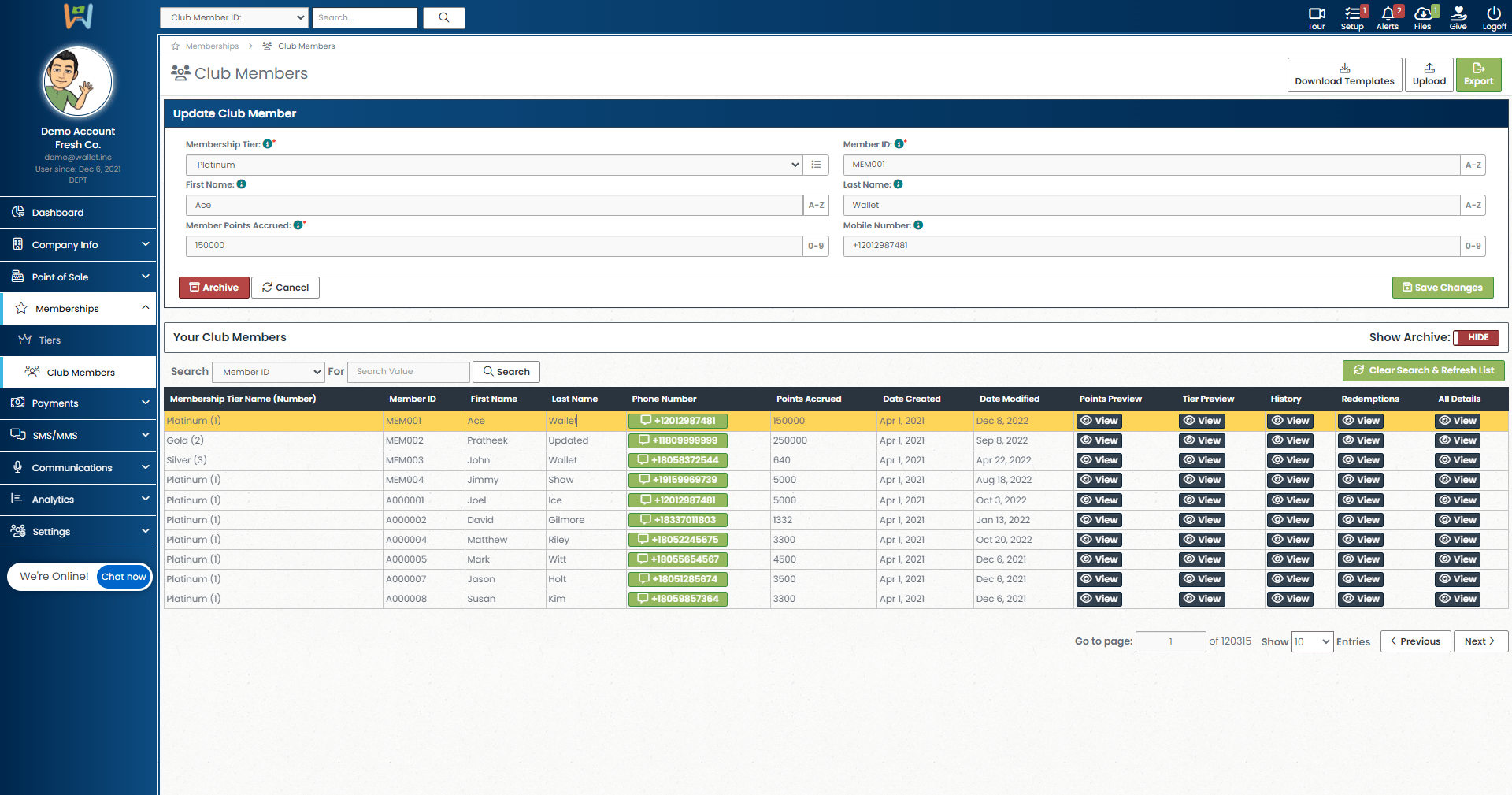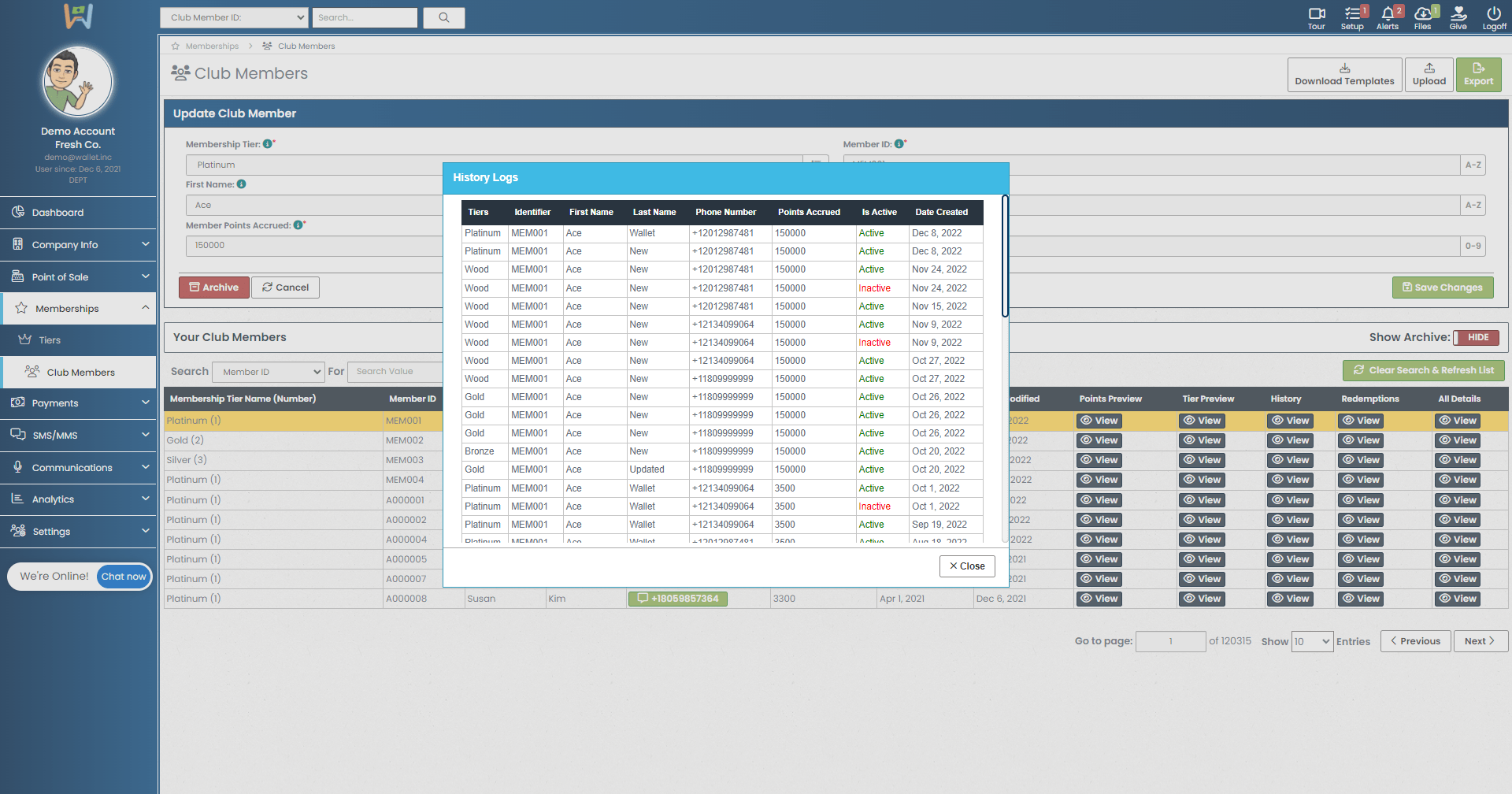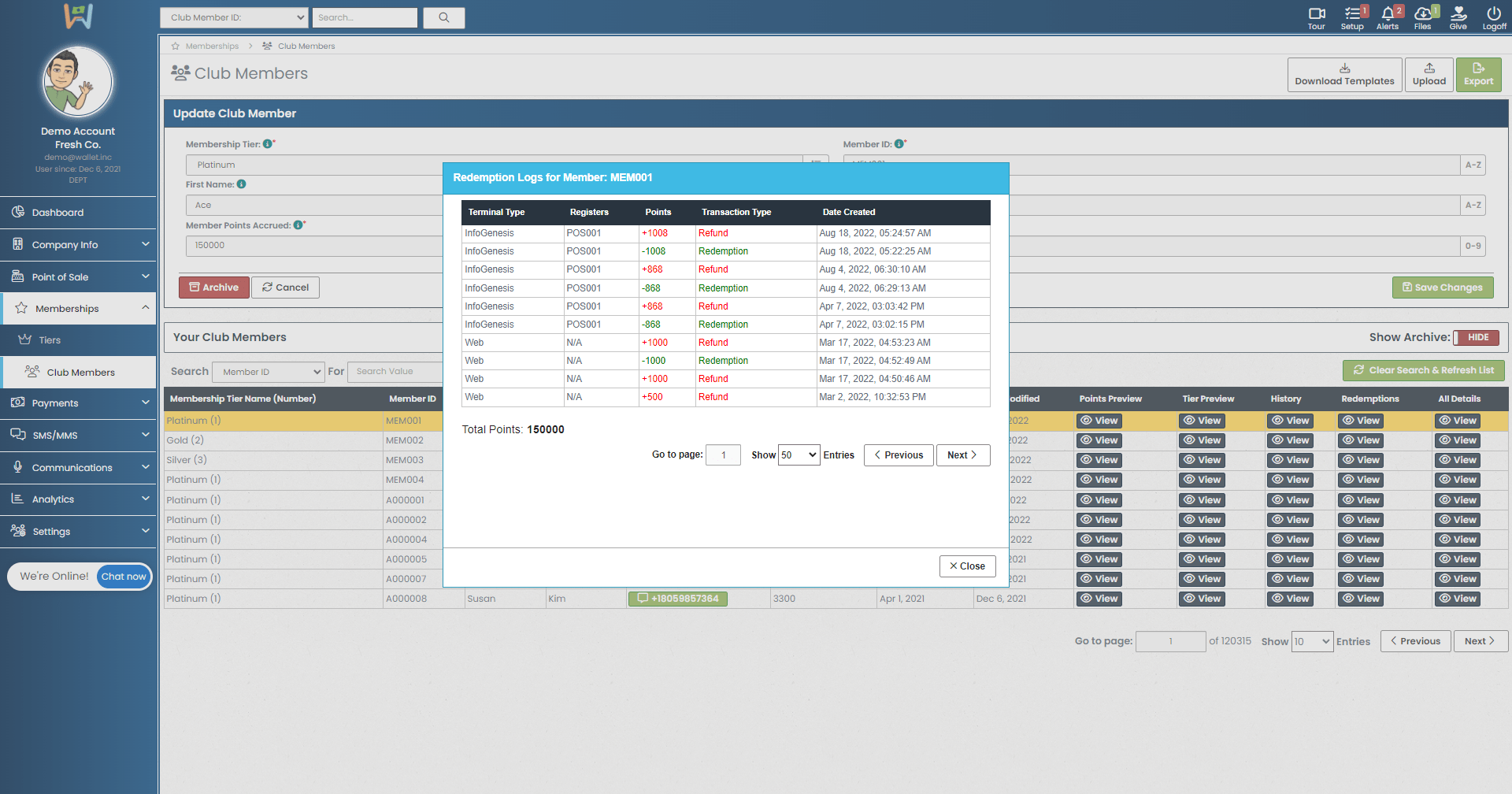Membership Tiers:
Create one or multiple membership tiers for your business
The "Membership Tiers" page is where you can create a membership area for your business. This is also where you can add additional membership tiers. Adding multiple membership tiers may allow you to highlight your most loyal customers that have the highest customer lifetime value (CLTV) to your business. You can engage, incentivize, and reward your customers accordingly!
Review how your membership tiers have been changed through time
Your membership tier history logs are where you can review how your membership tiers have been edited through time. This allows you to pinpoint changes made to your membership tier(s) that may have resulted in a change in customer activity or revenue. This helps your business focus on what's working and move away from what is not working.
Want to know how each of your membership tiers are performing?
The redemption logs for your membership tiers allow you to view all redemptions and refunds that have occurred in a particular tier. This window also tells you the total value of refunds and redemptions that have occurred within a given tier.
Club Members & Membership Points:
Add new club members & review existing club members
From your club members area, you can add one member at a time or upload many members that you may already have from a pre-existing membership or loyalty program. If you have set up multiple membership tiers, this is also where you can assign your members to one of your membership tiers.
Track your most loyal customers to engage and provide incentives accordingly
Your business can review individualized history logs for every club member in your business's wallet. These logs display a chosen members active or inactive status, any points they have accrued and used though time, and their basic user information such as name, member ID, and phone number.
Review the transaction history for any club member in your wallet
The individual redemption logs for your club members show whether a member redeemed points or requested a refund, how many points were used or refunded, as well as when and where a given transaction took place.